Contributing to Josekipedia
Josekipedia is built by the community. As Wikipedia and other crowdsourced websites have shown, the collective knowledge of the community is much greater than any single person's ideas. Users of Josekipedia are strongly encouraged to contribute to the site -- to add variations, to ask questions, and even vigorously debate the merits of moves!
Tutorial Video
A short tutorial video may be helpful in introducting basic editing techniques. This video is in English.
Editing Basics
To begin editing Josekipedia, click the Edit tab to the right of the board. This switches to a mode where you can add, edit, and delete.
To add a new sequence, start by playing a single move on the board. You will see the word 'unsaved' appear. This means that you have played the move locally, but it has not been saved to the database on the server yet. To save it, you must choose a move type: Ideal, Good, Bad, Trick, or Question. We will discuss these choices in more detail below, but in general, any move that is part of a joseki should be saved as Ideal, and any mistake should be Bad.
Once you click a button to save a move, everyone else will be able to see your contribution immediately. If you make a mistake, don't worry, because you can easily change the move type or even delete the position at any time.
By adding and editing variations and comments you grant the right for Josekipedia to use and redistribute these edits on the website, through downloads, and other mediums such as mobile devices. Such distributions may be commercial.
Adding Labels
For any position, you may add any number of Labels that help to describe the situation, such as 'Good for White' or 'Probing Move'. Labels are a collection of standard descriptions that cover many things we often say about a position. The advantage of selecting from a list is that translation happens automatically: when a German contributor marks a move as a sacrifice play, all users can see this.
Labels may be deleted at any time by clicking the ![]() button to their right.
button to their right.
It is important to add the 'Position is settled' Label to the end of josekis so that people can distinguish between a joseki and a continuation.
Descriptions
Positions may contain additional descriptive text that lets editors say things that can't be expressed by Labels. To add a description, choose your language, type some text in the box, and hit the Save Description button.
By selecting different languages from the list, you can see what has been contributed in other tongues and potentially translate that.
Choosing a Move Type
| Ideal | A correct move. This is a perfect move that cannot be shown as inferior to another choice. Of course, multiple Ideal choices often exist for each position. A series of Ideal moves forms a joseki. |
| Good | A move that is almost perfect, but can be shown to be slightly inferior to the Ideal choice. This move may be played if outside circumstances (like a big wall) dictate an unconventional approach. Or possibly it's a way to avoid complications while only sacrificing a small advantage. A Good move cannot be part of a joseki. See more detail below. |
| Bad | An incorrect move. Ranges from a little bad to completely horrible. |
| Trick | A trick play is a move that challenges an opponent to find a non-obvious refutation. Should they fail to do so, they will often incur a large disadvantage. With the correct response, the position typically ends slightly unfavorably for the side that attempted the trick, although this is not always the case. |
| Question | This is a special case, where a user of Josekipedia is requesting help! Perhaps an opponent played a strange variation in a game, and they didn't know how to handle it -- a move that may not exist in any joseki book. They can come to Josekipedia and enter the move as a question, and the community will attempt to answer it. All question moves should be reclassified as one of the other types when answered, of course. |
'Good' Moves
Figuring out when to use a Good move type is one of the trickiest parts of Josekipedia. We would have loved to not force this distinction, but the cost would have been too great. Some moves simply cannot be called correct or joseki, and yet cannot be called bad.
The basic rule is not to use the Good move type unless absolutely sure. There are few of these moves compared to the Ideal choice.
Sources
As Josekipedia is a community-built site, it's useful to know the source of a variation: did it come from a book? A professional player? How can we trust that this sequence truly is (or is not) a joseki? We solve this problem by attributing a position to a source -- or even better, multiple sources.
Book Sources
When giving a joseki book as a source, it's best to give the relevant page number or section, so other users can check the reference. Whether to use a 'section' reference or page reference depends very much on the book in question. By section, we mean some kind of organizational system that is used in the book other than page numbers, like the diagram number in the Encyclopedia of Joseki. The advantage to using sections is that all translations of the book will typically use the same numbering system. However, for most books this is impractical and page numbers should be used.
If you have a joseki book you'd like to see added to the list, just email me (adum@adum.com) with the information. Preferably it should have a Senseis page describing it.
Player Sources
The other accepted source type on Josekipedia is a professional go player. Professionals do not always impart their knowledge in joseki books -- they may give a lecture, a game review, a newspaper column, or even be personally contributing to this site directly. To add such a source, select 'Pro Player...' from the 'Add Source...' popup menu. You will be presented with an interactive dialog to select a player and an optional context. Should the player not yet exist in the Josekipedia database, you may add them (or add alternate names).
Wikification
The two types of user-entered text -- position Descriptions and Talk comments -- will interpret some wiki-like markup to make things more interactive and strongly bound.
| Markup | Example | Effect | Notes |
|---|---|---|---|
| Source | [src:jiot,p. 16] | Jungsuk In Our Time - p. 16 | The page/section number is optional, so this could be entered as [src:jiot] without one. |
| Path | [path:qdocpemdqjic] | 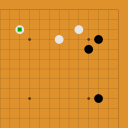 | These paths are easily obtained by the permalink option in the application. Notice how the board image is clickable and that you can mouse over it for a closeup view. |
| Positions | [q17] |  | This only works in the description text. It's a way to refer to intersections on the board without having to mark them with letters. The letters get automatically computed as they are displayed. This is a way to future-proof the markup: if at a later point someone adds a move at this position, the markup will show the variation number instead of a letter. |
Deleting Positions
Selecting 'Delete This Position' will remove a position from the database, although technically it simply becomes hidden. Should this position be added again later, all the variations under it will become alive again automatically.
On the Delete button you will see a small image of a lock. If it's open, you have permission to delete this node. Otherwise you cannot. Mousing over the lock will tell you the lock level, and you can compare this against your user level, shown in parentheses next to your name at the top. There is currently no way to change lock levels. Your user level is currently calculated by looking at your number of problems solved on goproblems.com and also whether you are a pro user there or an editor. In the future, we will figure out better ways to calculate the user level from Josekipedia information.
Viewing Deleted Positions
When positions are deleted, they are really just 'hidden' from view. The server remembers everything that used to be there, and can bring it back if this is desired, in case something was accidentally or erroneously deleted.
Supporting this activity is a little tricky, and Josekipedia hasn't gotten it quite right yet, but it's good enough to get by for now. To see deleted variations, click the 'Edit' tab and select the 'Show deleted positions' checkbox. They will appear as faded, unnumbered, variation markers on the board, colored according to their move type. Clicking on one will move to that position and show a 'position was deleted' line. You may view the history for this position, and click on Talk to discuss it. To bring it back to life, reactivate on the Edit tab.
Style Guide
Here are some points on good editing style:
- Always end joseki sequences with a 'Position is settled' Label
- Add sources at ends of sequences and to a lesser extent on a first move of a variation, especially if that variation is long
- Mirrored positions should not be entered. When there's a mirror option (such as the starting position), we choose the bottom-right mirror.
Shortcuts
Navigation is possible with arrow keys for moving back and forth on a line. Typing numbers will choose variations. These shortcuts apply to browsing mode as well as editing.
Since manually clicking over to the add position buttons can be a bit of a pain, there's a keystroke to add a move to the database as ideal: 'i'. Since this is by far the most common move type, this is the only one with a shortcut now.
Copyright Policy
Josekipedia is a site created and hosted in the United States, and adheres to US Copyright Law. Much information contributed to the Josekipedia database references joseki books or other material produced by professional go players. This is normally not a problem, because referring to such work falls under the concept of fair use. (Please see the Wikipedia fair use section). This is especially true if all references to the source are noted on Josekipedia, and they should be in any case for reasons of validity.
One simple policy for this site is to enclose any text copied verbatim in quotation marks and give the source directly afterwards.
See the Berne Convention for how Copyright law applies internationally in some contexts.
